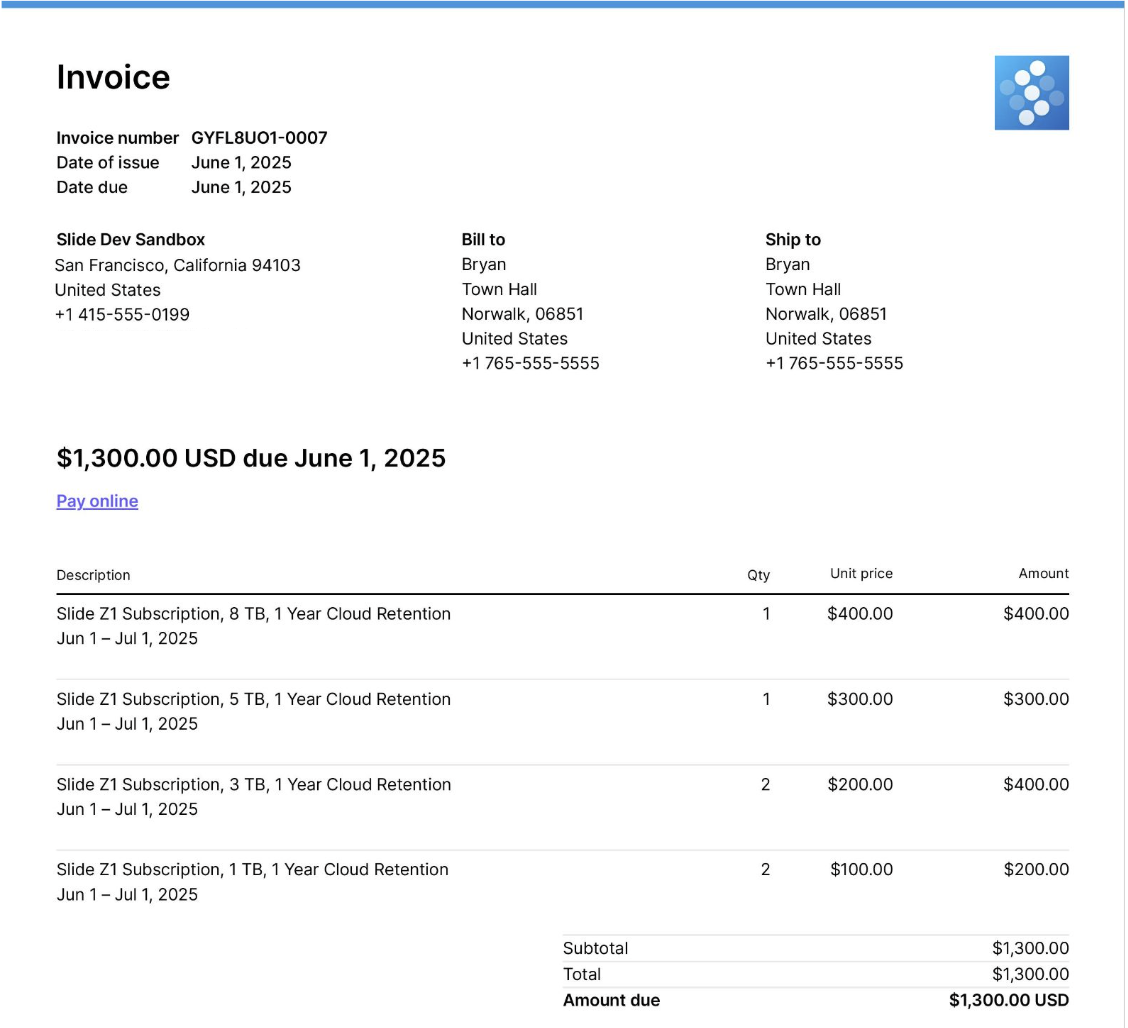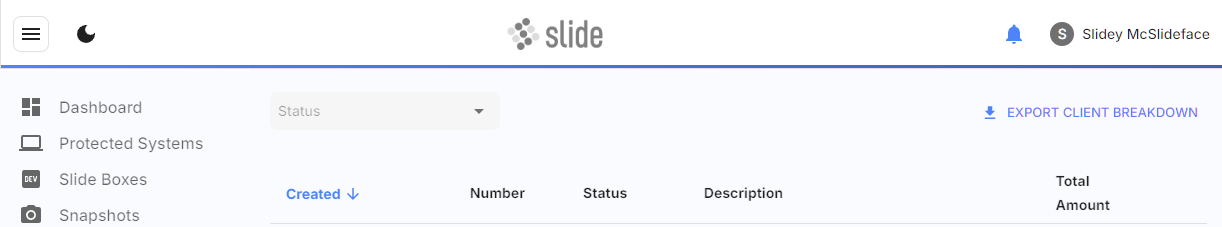Consolidated Invoicing¶
Consolidated invoicing provides a single, predictable invoice on the 1st of each month, summarizing all active device subscriptions. A subscription is the monthly recurring service charge tied to your active Slide devices. Subscriptions are grouped on your invoice by device model, size, and retention length, making it easy to track your total usage.
Monthly Billing Cycle¶
Invoices are issued on the 1st of each month. Each invoice includes a line item for each subscription (e.g., Slide Z1 Subscription, 1 TB, 1 Year Cloud Retention). Each subscription line item contains the following:
- Quantity of active devices tied to the subscription
- Unit Price
- Total amount due for all devices on the subscription
- Billing period (e.g., Jun 1 – Jul 1, 2025)
This approach provides clarity and reduces invoice volume, even as your fleet grows or changes mid-month.
Note
This sample invoice was generated with test data. This does not reflect current pricing.
Activating a Device Mid-Month¶
If you activate a device in the middle of a billing cycle, you will not be charged immediately. Instead, the subscription will be added to your next consolidated invoice, issued on the 1st of the month following activation.
A subscription is considered active as of the earlier of:
- The actual device activation date, or
- 30 days after the device related to the subscription is shipped
Billing for that newly activated subscription does not begin until the 1st of the following month. This means newly activated devices are included in your consolidated invoice at the start of the next billing cycle, grouped with all other active subscriptions by device model and retention length.
What to Expect on the Next Invoice¶
On the next monthly invoice, all active subscriptions are consolidated into a single bill:
- Each line item represents a subscription for device service
- The quantity reflects all active devices for that model attached to the subscription
- You are charged the full monthly rate for each subscription
Client Breakdown¶
If you would like you see a breakdown of your invoices and how it applies to specific devices or clients, you can use the Client Breakdown feature on the Invoices page in Console.
By clicking the Export Client Breakdown button, we will generate a CSV file that details how your invoices apply to each individual device or client. The CSV includes the following fields:
- invoice_type: Type of invoice, this will either be
service(for device subscriptions) orhardware_installment(for hardware installment plans). - invoice_number: Number of the invoice. For example,
D2YSFZZZ-0001. - invoice_status: Status of the invoice, this will be one of
open,paid,void, oruncollectable. - client_name: Name of the client the device is assigned to. May be blank if the device is not assigned to a client.
- device_name: Name of the device. This will either be the hostname or the display name (if set).
- device_serial: Serial number of the device. For example,
SN123456. - device_model: Hardware model of the device. For example,
Slide Z1, 1 TB. - device_service: Service model of the device. For example,
Slide Z1 Subscription, 1 TB, 1 Year Cloud Retention. - price_amount: Price for this specific device. For example,
$100.00(this example does not reflect current pricing). - price_currency: Currency for the price amount. For example,
usd. - create_date: Date for when the invoice was issued. For example,
2026-02-01T22:50:27Z(ISO 8601 format). - due_date: Date for when this invoice is due. For all automatically charged invoices, this will be the same as the create date. For example,
2026-02-01T22:50:27Z(ISO 8601 format).
Note
Client Breakdown will only be available for Subscription and Hardware Installment Plan invoices starting on October 1st, 2025. Invoices created prior to this date will not be reflected in the Client Breakdown Export.