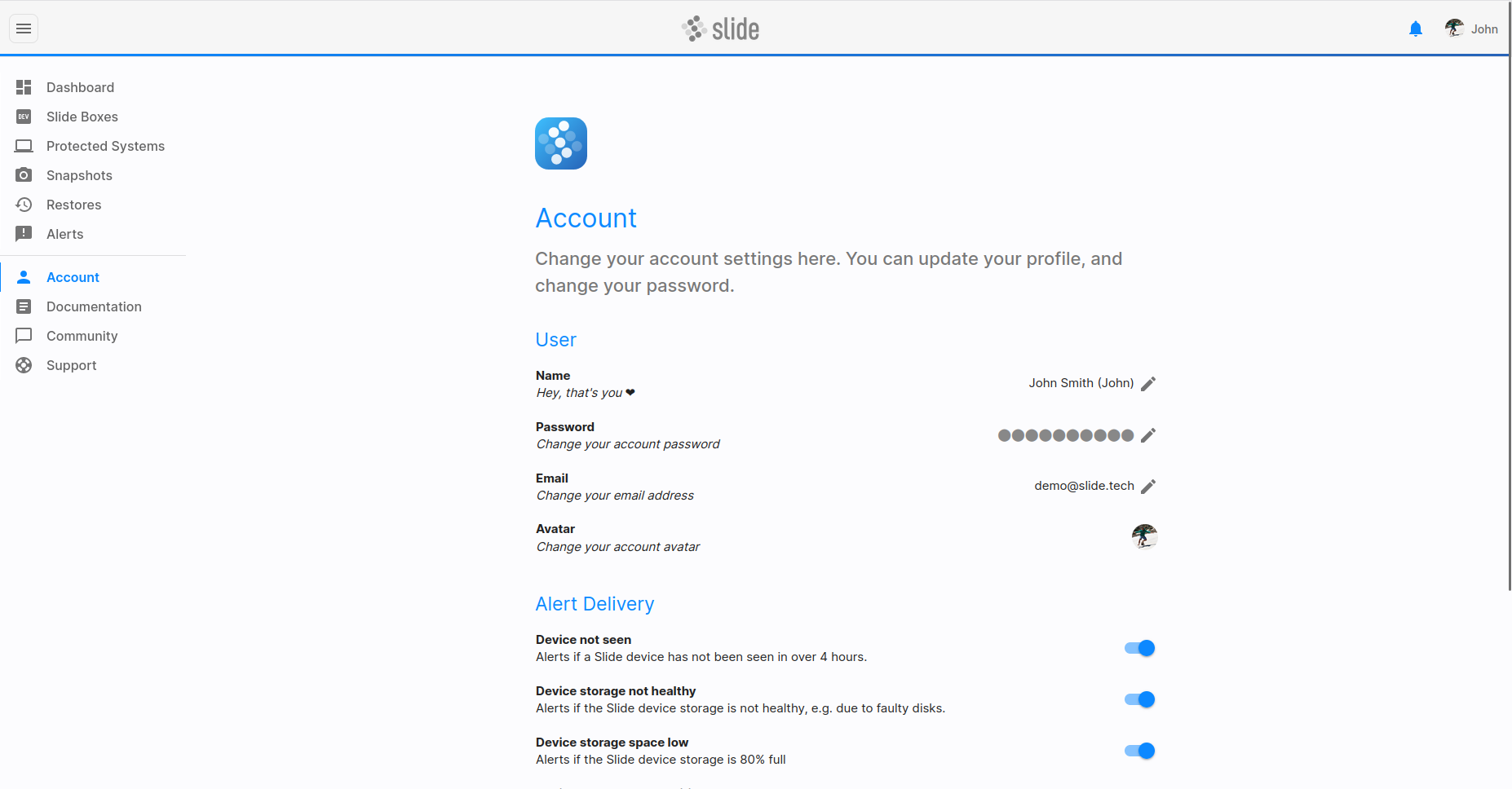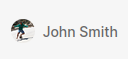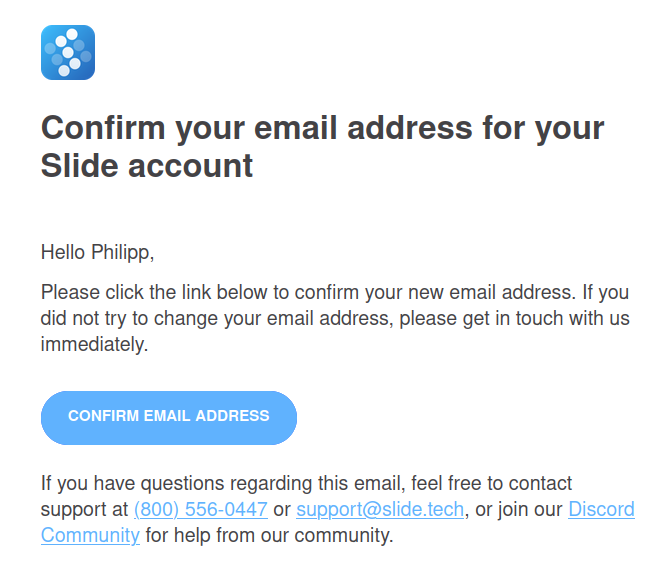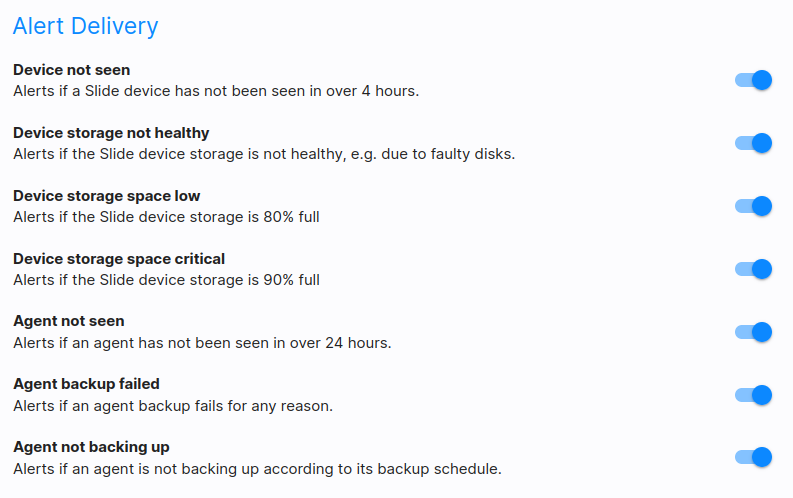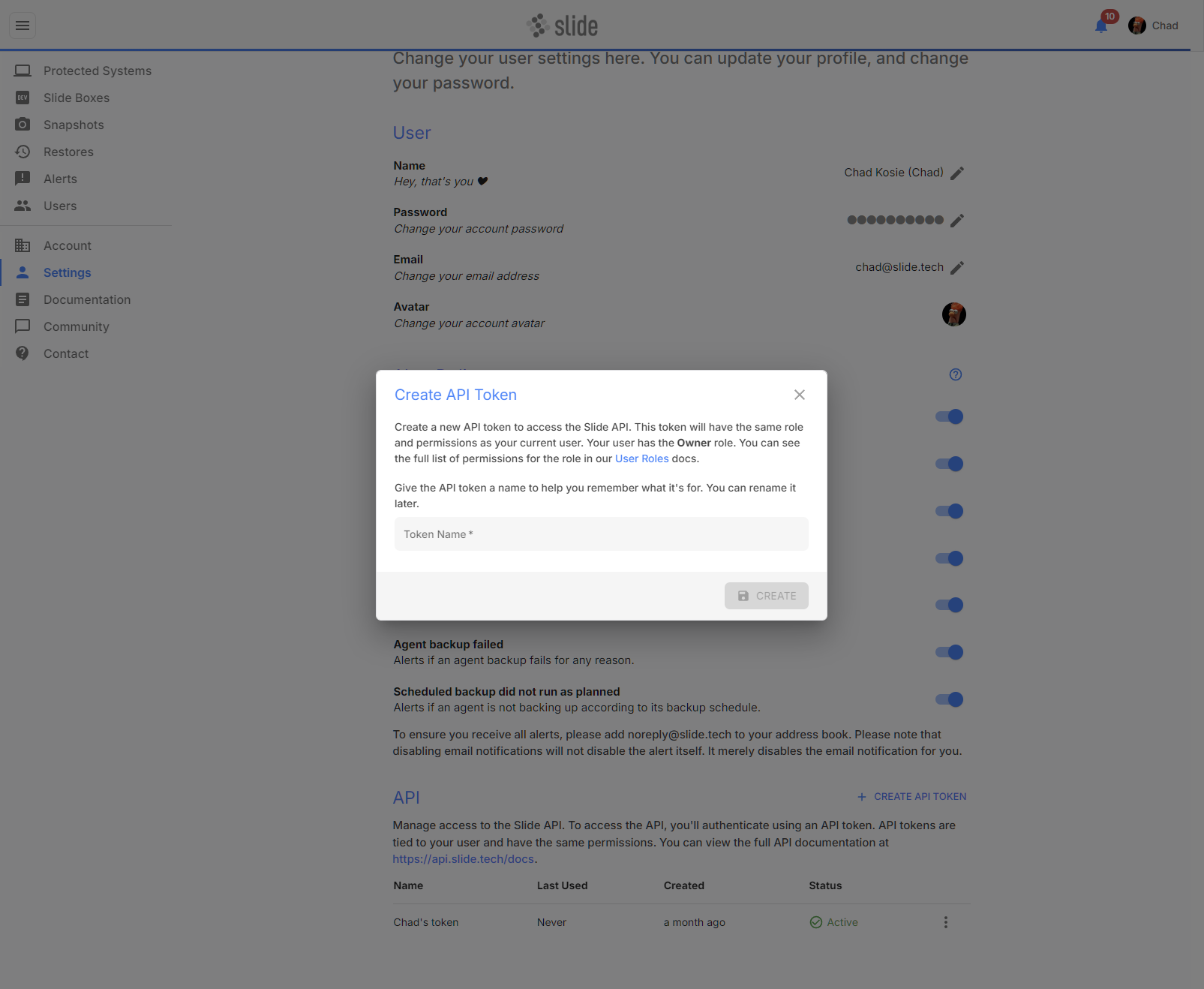My Settings¶
The Settings page shows you information about your Slide user account. This includes your user account details and alert settings.
User¶
The user section lets you change your user's name, your avatar, and your email address. You can also change your password here.
Updating the name/avatar¶
Changing your name only impacts the name that is displayed in the app bar and in alert emails. It does not impact your login name.
Updating the email address¶
Changing the user email address will change the email address you use to log in to the Slide Console. You will receive a confirmation email to the new email address, which you need to confirm to complete the change. Please remember to update your email address in your password manager, if you use one.
Updating the password¶
Changing your password will redirect you to our identity provider, where you can change your password. Please note that this is a separate system (auth.slide.tech), but still managed by us. Depending on how long you have been logged in, you may have to re-enter your current password before you can change it.
Please remember to update your password in your password manager, if you use one.
Alerting¶
The alert delivery section lets you configure which alerts you want to receive. You can toggle each alert type on or off, depending on your preference.
Alerts are delivered to all users of the account. Turning off the email notifications will not disable the alert itself. It merely disables the email notification for the logged-in user. Other users may still receive alert emails, and the Slide Console will always show all alerts in the Slide Console.
For details about the different types of alerts, please see the Alerts page.
API¶
The Slide API allows for developers to integrate their own applications with Slide. The Slide API is secured with user-based API tokens and enables you to perform many of the actions found in the Slide Console. Check out the API reference documentation for details.
API tokens are used to authenticate requests to the Slide API. You can create and manage your API tokens in the Slide Console. The API tokens are user-based, and share the same role and permissions as the user that created them. Please take care to protect your API tokens as to not give unauthorized access to your Slide account.