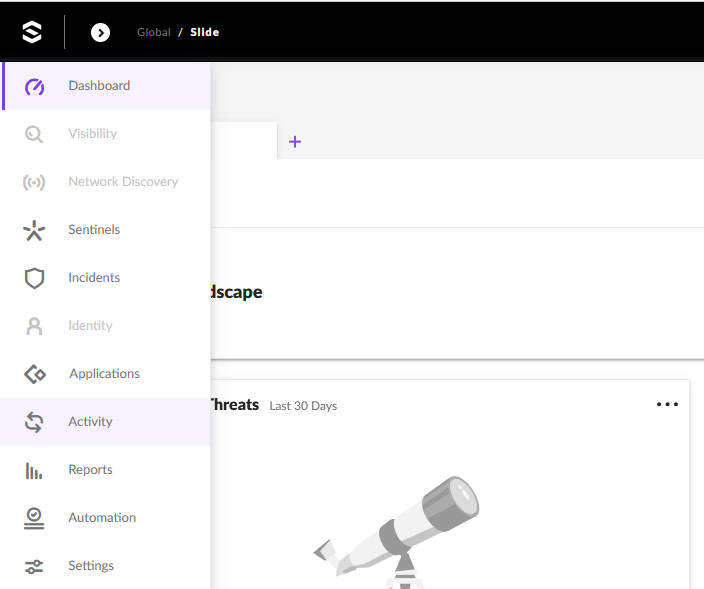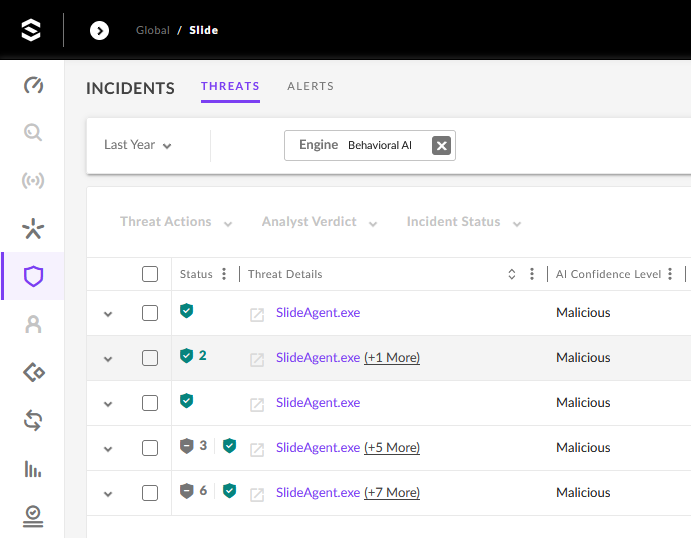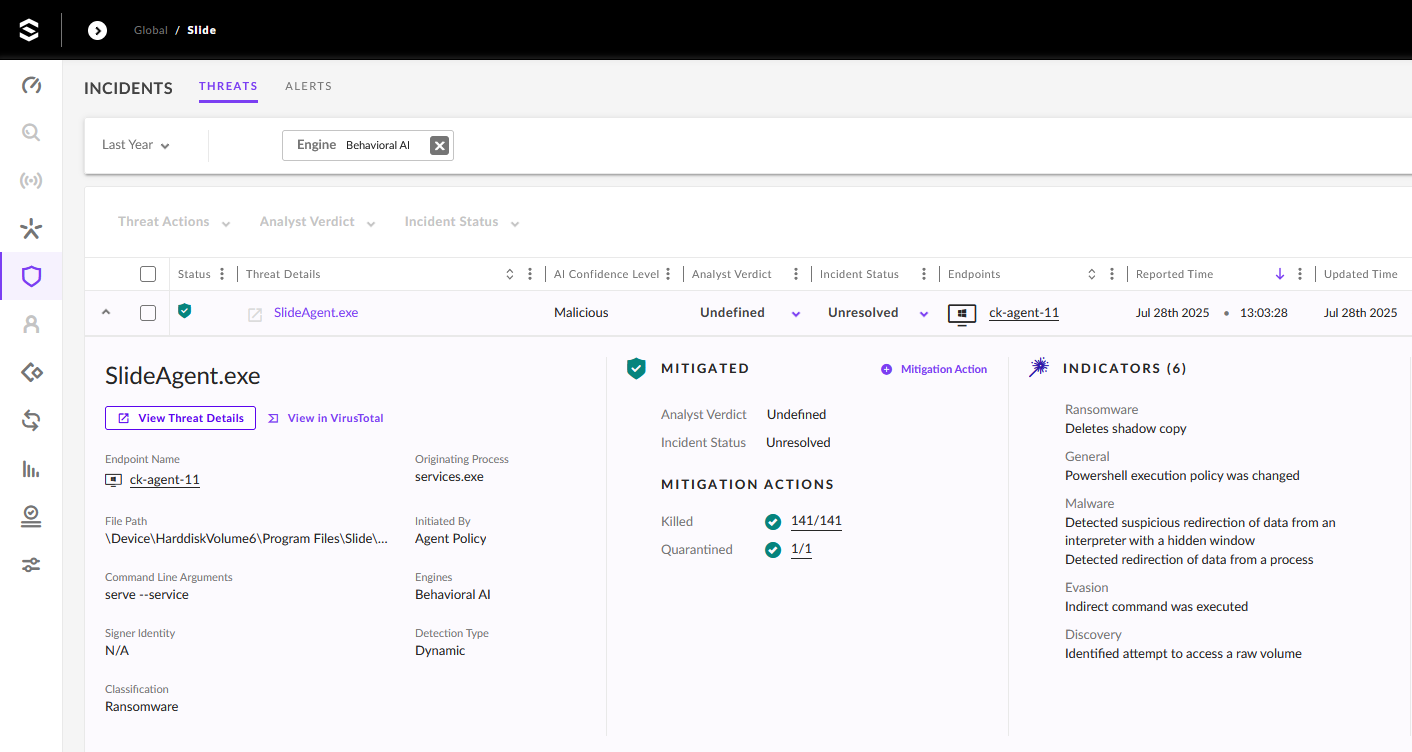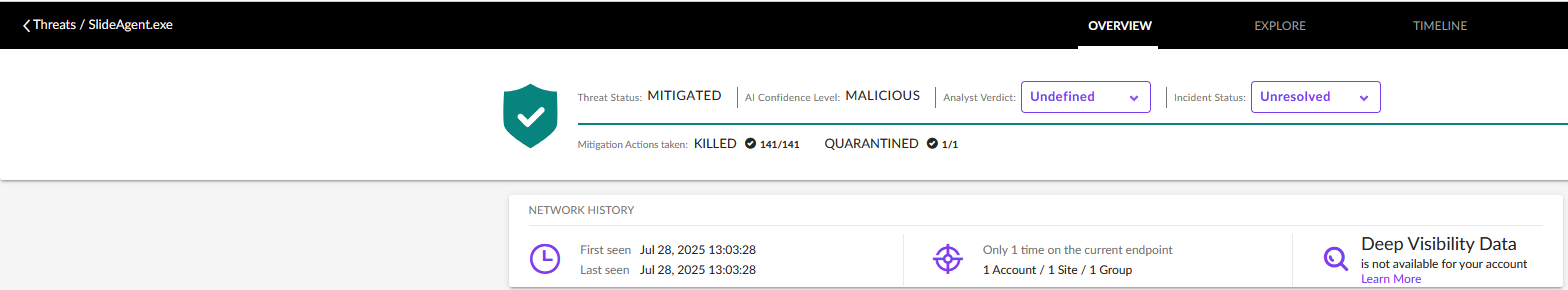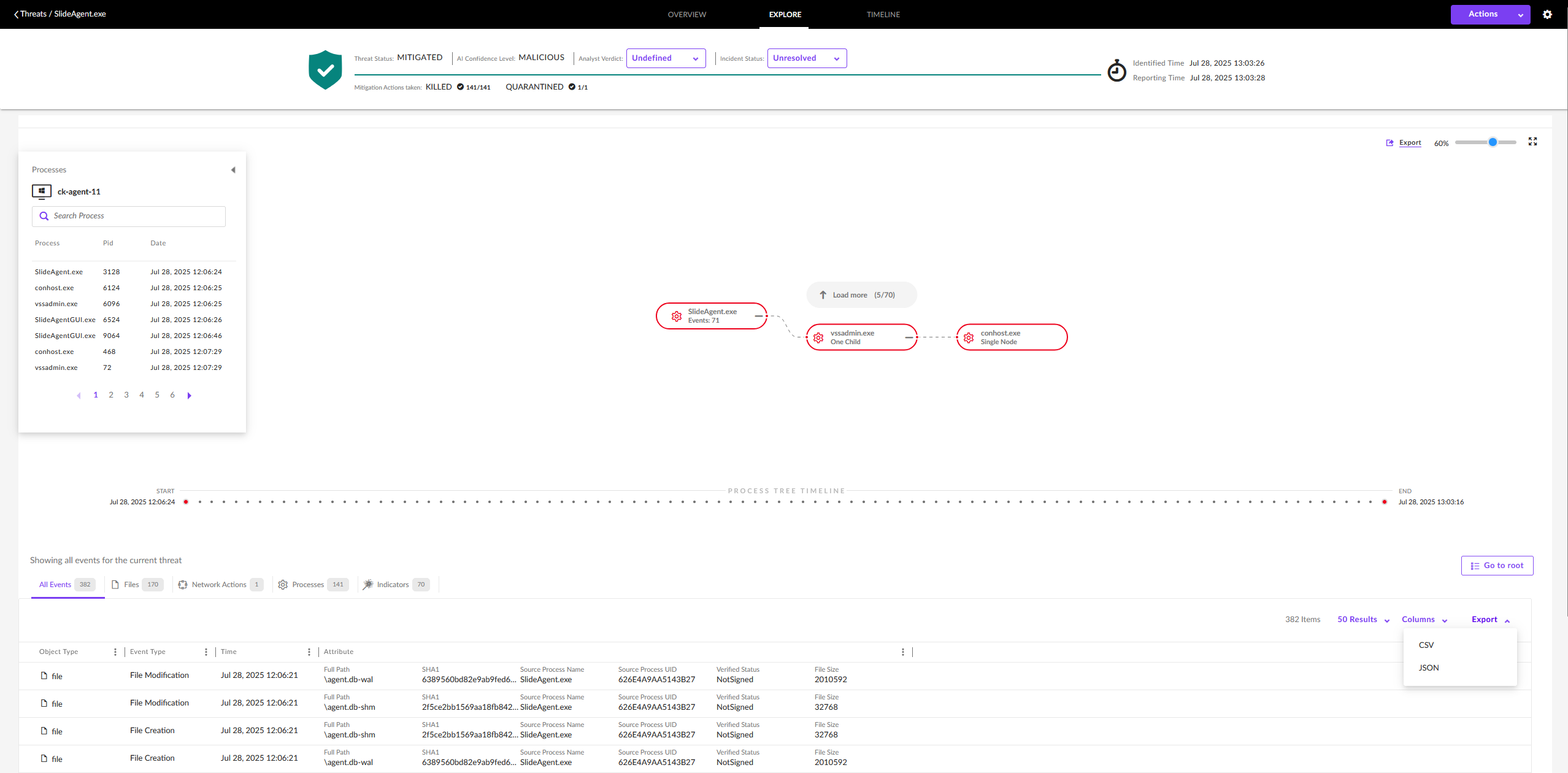Frequently Asked Questions (FAQ)¶
How do I create a Slide account?¶
As of right now, we do not offer self-service sign-up for Slide. If you are interested in using Slide, please reach out to us at hey@slide.tech or (888) 314-4884.
What operating systems does Slide support?¶
Slide currently supports Windows 10 and later, including Windows Server 2016 and newer. For Windows Server 2012, 2012 R2, and Windows 8 and 8.1, Slide offers differential backups only (incrementals are not supported). For the most up-to-date compatibility details, visit the Backups page. Support for additional operating systems is planned for the future.
Can I perform a silent installation of the Slide Agent?¶
Yes, you can perform a silent installation of the Slide Agent. Visit Silent Installation on the Slide Agents page to learn more.
Can I install on a headless Windows Server (Windows Server Core)?¶
Yes, boot verifications will also work. Installation will need to be done through the command line in order to grab the pairing code. Visit the Agents page to learn more.
Does my Slide Box work without an internet connection?¶
Yes, your Slide Box will continue to work without an internet connection. Most importantly, backups will continue as scheduled. However, some features may be limited or unavailable without an internet connection.
Will Slide backups work remotely over a VPN?¶
Yes, but this will always be contingent on the connection speed between the Slide Box and the agent being protected. Visit Network Requirements on the Networking page to learn more.
Do you have any plans to introduce networking equipment?¶
Not as of this moment. We are focused on making a great backup company for MSPs.
Will SSO be added to the authentication for the platform?¶
Hopefully soon. This is high up on the list! Our plan is to use OIDC.
Is there any API access?¶
We have an API (see our API Docs) that you can use to do (almost) everything that the Console can do. Austin wrote an entire set of apps based on the API.
Is there any Rewst access?¶
Yes! Rewst has built an integration. Learn more here!
When will Linux support be available?¶
Linux support is on the roadmap (no ETA at the current moment).
When will Mac support be available?¶
We currently have no plans to build a Mac agent (you can’t legally virtualize macOS).
Are there or will there be plans to backup O365, Sharepoint, Azure¶
Yes, absolutely. If it has "backup" in the name and MSPs care about it, we'll get to it.
How are Image Exports done?¶
Image exports are available via HTTPS download, NFS, and CIFS/Samba.
Is the web portal multi-tenant?¶
Our console is multi tenant in that you can view all of your end clients boxes and protected systems for as many clients as you have.
Can I limit my techs access to specific clients?¶
We do not have this feature for your MSPs techs, but it is on our roadmap. Client Techs will only ever be able to see the one client they are linked to. User managed passphrases can also be used to limit techs to a specific client.
Are backups immutable?¶
Backups are stored as ZFS snapshots, so yes, they are immutable.
What protection is there against ransomware?¶
Our backups are immutable so they cannot be changed after they are taken. The Slide appliance is also separated from the rest of your client's network and have different credentials and limited local access.
What protection is there against deletion from a threat actor or accidental deletion?¶
Deleting an agent will instantly delete snapshots and agent locally, but will delay deletion remotely for 30 days.
Does pausing backups pause retention as well?¶
Pausing backups does not stop retention from running for that agent that is paused. Retention will not remove points that cannot be removed because they are used as connection points to the Slide Cloud.
How does a failback to original hardware work for a restore?¶
BMR is currently facilitated via an external tool called Rescuezilla, though we plan on implementing our own tool (Bootable ISO) to make things easier. See BMR from Image Export for details
Are the download links for file restores secure?¶
Each link is unique and contains an auth code (HMAC). If you share this link, anyone with the link will be able to access the file until you remove the file restore. If you don’t share the link, nobody will be able to guess the link. This concept is typically called “magic link” or “secret link” and used in Google Docs and many other products.
The cardboard packaging of my Z1 box arrived cracked, will that impact the hardware?¶
The internal "cradle" packaging that Beelink sends with these devices is made of cardboard. When the boxes get shimmied around by UPS, sometimes that piece of cardboard inside the box cracks under the weight of the device. This internal cradle takes the damage so your hardware stays safe. We're in the process of sourcing a new vendor for that internal cradle. The hardware is brand new and we are not worried about any issues with it. With that said, we would be happy to send you a new one and RMA the old one if you are uncomfortable with the one you recieve.
I have to move an agent to a new Slide Box. How do I do that?¶
If you need to move an agent or even all agents to a new Slide Box just plug in the new Slide Box into the same network as your old unit and contact support. Support will start the migration process for you.
What is the BIOS power setting?¶
The Slide team configures all Slide Boxes to auto power on when power is lost (AC loss control: Always On). So any time your Slide Box has power returned to it, it will automatically turn back on.
Can you backup a NAS Share?¶
At this time Slide does not have a NAS share backup option. We will be adding this feature in the near future to backup your SMB shares.
Can I generate reports from the Console Chats feature, or the slideMCP project?¶
While our Console Chats feature (and the slideMCP project) can provide valuable AI-powered assistance for various tasks, we do not yet recommend using AI for generating consistent and reliable business reports or analytics. These are primarily independent R&D projects that are designed to show off the power of the Slide API, and the future of how AI can be used by MSPs to improve workflows.
In their current state, AI systems are, by their very nature, non-deterministic, and may hallucinate and produce inaccurate numerical data or inconsistent metrics. For reliable reporting and analytics, we are developing a dedicated reporting feature that will provide accurate, validated data for your business needs. This reporting functionality is currently in development and will be available in a future release.
In our testing and experimentation, we see generally good results when asking the Chat AI and slideMCP to perform a task that doesn't involve a calculation, but rather querying data or asking it to perform a discrete, highly bounded task ("please create a virtualization for system X").
This pattern of non-deterministic behavior mirrors user experiences from across the generative AI/LLM landscape and continues to be a focus for the bleeding-edge AI research labs—especially where AI excels at sophisticated tasks but often fails at basic things like counting. There is a large body of public literature available on this topic, and explanations such as this one may help you form your own perspective on AI's capabilities and challenges in its current form.
Are you officially supporting openRT, slideMCP, slide.recipes, or other side projects?¶
These projects (e.g. openRT, slideMCP, slide.recipes, and other community-driven initiatives) are not officially supported products or services of Slide. While they represent innovative work from our team members, they fall outside our official product portfolio and support structure.
However, we value these community contributions and we will make every effort to provide assistance when possible.
One note about openRT: We have developed an internal process for you to access your old backups with other vendors. Check out Accessing Old Backups from Datto Reverse RoundTrip Drives to learn more.
Will a BitLocker encrypted volume cause issues with my backups?¶
No, Slide agents back up BitLocker-protected volumes without issues because they capture the live/decrypted file system data through VSS, not the encrypted disk blocks. This means virtual machines created from these backups boot normally without BitLocker complications. Slide still maintains data protection through our own security measures, such as at-rest encryption. After restore, you should confirm if Bitlocker needs to be re-enabled.
How do I export logs from SentinelOne if I need to troubleshoot?¶
In the event that SentinelOne quarantines Slide Agent, the guide below details how to export logs from the SentinelOne portal to share with Slide support.
1. Log in to your SentinelOne portal.¶
https://usea1-020.sentinelone.net/
2. From the SentinelOne portal, on the left-side bar, click "Incidents"¶
3. Click on the incident involving SlideAgent.exe or other Slide component¶
4. Click "View Threat Details"¶
5. On the top of the page, click "Explore"¶
6. Select "All Events" at the bottom and click "Export" - export the logs as a CSV¶
7. Send the logs to Slide Support¶
This helps us immensely in understanding how SentinelOne interacts with our agent and will contribute to fixes that will prevent problems! Thank you for working with us!