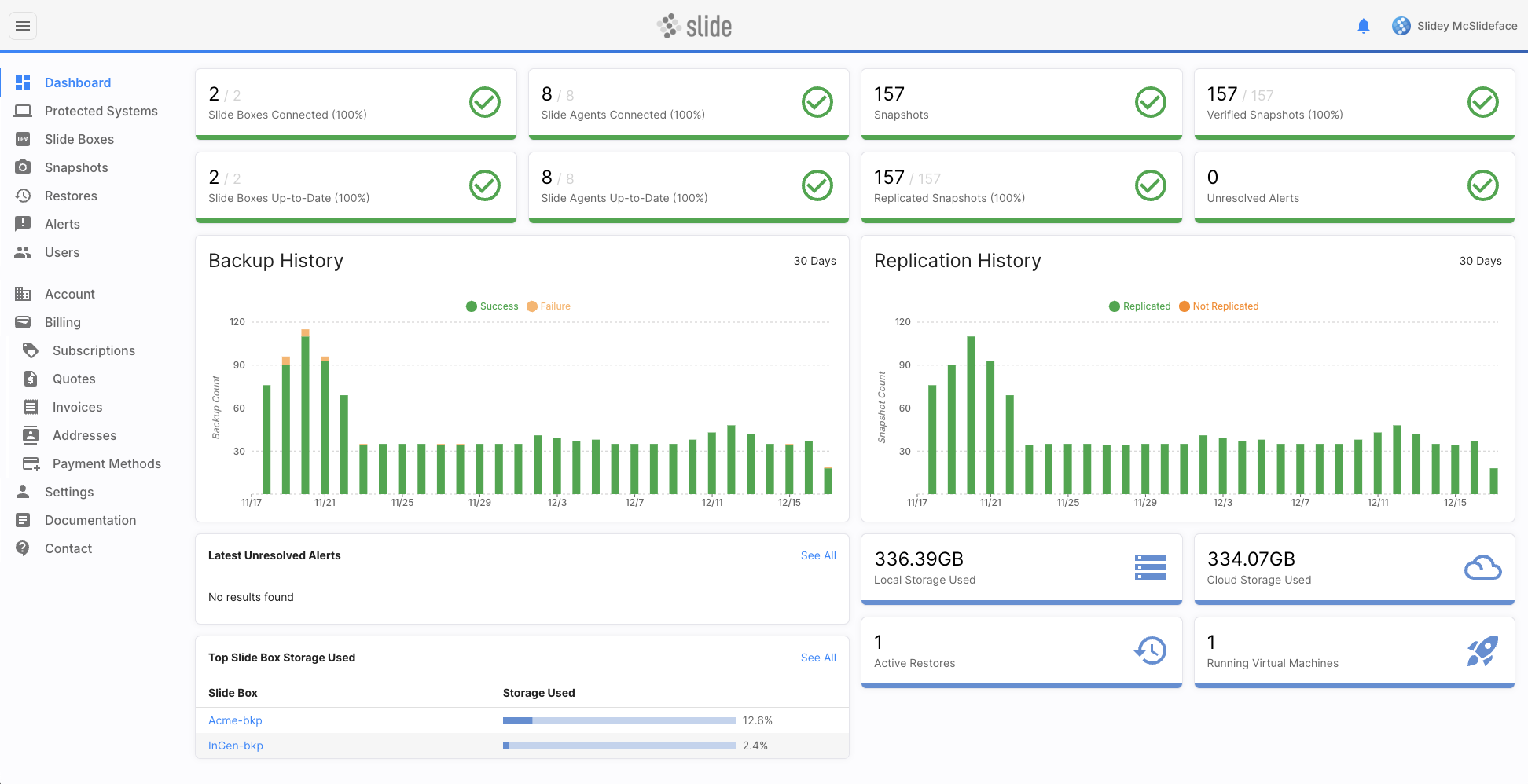Slide Backup¶
Slide Backup is an MSP only, simple and easy to use block-level Backup and Disaster Recovery solution for your servers and workstations. Once set up, Slide Backup will automatically back up paired computers to a Slide Box, and replicate the data to the Slide Cloud. In the case of data loss or a disaster, backups can be restored from the Slide Box or the Slide Cloud.
Features:
- Block-level backup: Backing up entire disks allows for virtualization and instant recovery.
- Backup verification: Verify the integrity of your backups to ensure they can be restored.
- Always on Encryption: All protected systems are fully encrypted both while being transferred and at rest.
- Active ReClaim: Deleted data is removed from backups to reduce size of backups.
- Cloud replication: All backups are sent to the Slide Cloud for added protection.
- Backup schedules: Set up backup schedules to run backups at specific times.
- File restores: Restore individual files or folders from your backups.
- Virtualization: Boot your backups as virtual machines for quick recovery.
- Image exports: Export your backups as disk images for archiving or migration.
If you already have a Slide account and would like to get started with Slide Backup, please check out the Getting Started guide. If you do not yet have a Slide account, get in touch with us to learn more about Slide Backup and how it can help you protect your data.